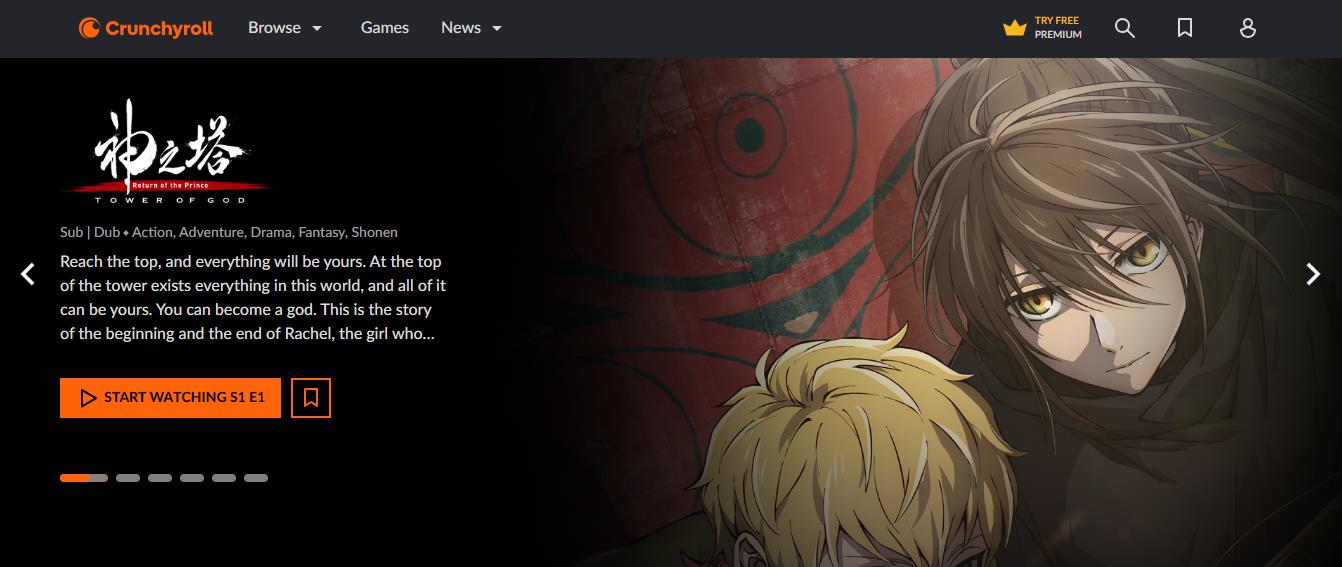Are you very into anime? If you are an anime enthusiast, you may be searching options on how to get Crunchyroll on Vizio tv for enjoying the favorite show on a bigger screen. The Vizio TV does not have a native crunchy roll app, but there are several options to get that on your TV. In this blog, the best ways to get Crunchy roll on Vizio tv using the Apple Airplay, Chromecast and the Amazon Firestick.
Know More About Crunchyroll and Vizio TV
There are so many streaming platforms for sports and varieties of content. Crunchyroll is an online platform for streaming anime that is one of the leading sites offering vast movies or fans around the world. The Vizio TV is mostly known for the built in features like 4K resolution and SmartCast that supports the popular streaming platforms like Netflix and Hulu.
Even though the Crunchyroll is available in many devices like mobile phones and gaming consoles, the Vizio Smart TVs don’t have the crunchyroll app. Still, there are so many ways to enjoy this Crunchyroll on the Vizio TVs by utilizing several features like AirPlay, Chromecast or using external devices like Amazon Firestick.
How to Get Crunchyroll on Vizio TV: Best Methods 2024
Using Apple AirPlay

The Apple AirPlay feature will be the easy and convenient method of streaming the Crunchyroll on Vizio Smart TV for the iOS users. For this, follow the steps below.
- Step 1: First, connect your iOS device and Vizio TV to the same Wi-Fi network.
- Step 2: Then install the Crunchyroll app on your iPhone or iPad.
- Step 3: Open the Crunchyroll app and log into your Crunchyroll account, or create an account if you don’t have one.
- Step 4: Then search for the anime show or movie you want to watch and play it.
- Step 5: Select the AirPlay icon, and from the available device list, choose Vizio TV.
- Step 6: In a few seconds, the content will be played on the TV.
Using Chromecast

For Android users, Chromecast will offer the best way to cast the Crunchyroll content on the Vizio TV. For this, you have to buy a Google Chromecast device for it. Here’s how:
- Step 1: The very first step is to connect the Android device and Vizio TV to the same Wi-Fi.
- Step 2: Then, download the Crunchyroll app from the Play Store or directly from the web.
- Step 3: Now, open the Crunchyroll app and log in to your account. If you don’t have one, start new.
- Step 4: Then, play your favorite anime episode or movie.
- Step 5: Tap on the Cast icon that is seen at the top-right corner.
- Step 6: Then select your Vizio Smart TV from the list of available devices.
Using Amazon Firestick

If you dont have the chromecast or iOS devices, then use Amazon Firestick. This will be easy to connect to the Vizio TV. To enjoy the experience, follow the step by step guide.
- Step 1: First, plug the Amazon Fire Stick into the HDMI port of your Vizio TV.
- Step 2: Then, make sure that your TV is connected to a steadfast and stable internet connection.
- Step 3: Now, go to the Firestick’s home screen and search for Crunchyroll in the app store.
- Step 4: Download and install the Crunchyroll app on the Firestick.
- Step 5: Open the Crunchyroll app, log in, and start streaming! The video will play on the TV automatically.
Also Read: How To Connect Vizio Tv To Wifi Without Remote?
FAQs: Everything You Need to Know About Vizio TV and Crunchyroll App
Can I download the Crunchyroll app directly on my Vizio TV?
No, Vizio TV does not support the Crunchyroll app and it can only be watched by using methods like AirPlay, Chromecast or Amazon Fire Stick.
Does my Vizio TV have built-in Chromecast?
There are some Vizio models that are particularly those with SmartCast, which come with built-in Chromecast. If your TV supports Wi-Fi and internet connectivity, you likely have built-in options for Chromecast functionality. To confirm, you can check your model’s user manual or online specifications.
Can I install third-party apps on Vizio Smart TV?
No, the Vizio TVs do not allow the direct installation of third-party apps on it. So, you can use external devices like Amazon Fire Stick, Roku, or Nvidia Shield to download or use apps such as Crunchyroll.
What’s the best method to stream Crunchyroll on Vizio TV?
Mainly there are three best methods and the functionality of each method will depend on your device. For example, the AirPlay works well for iOS users, while Chromecast and Fire Stick are better suited for Android and Amazon users.