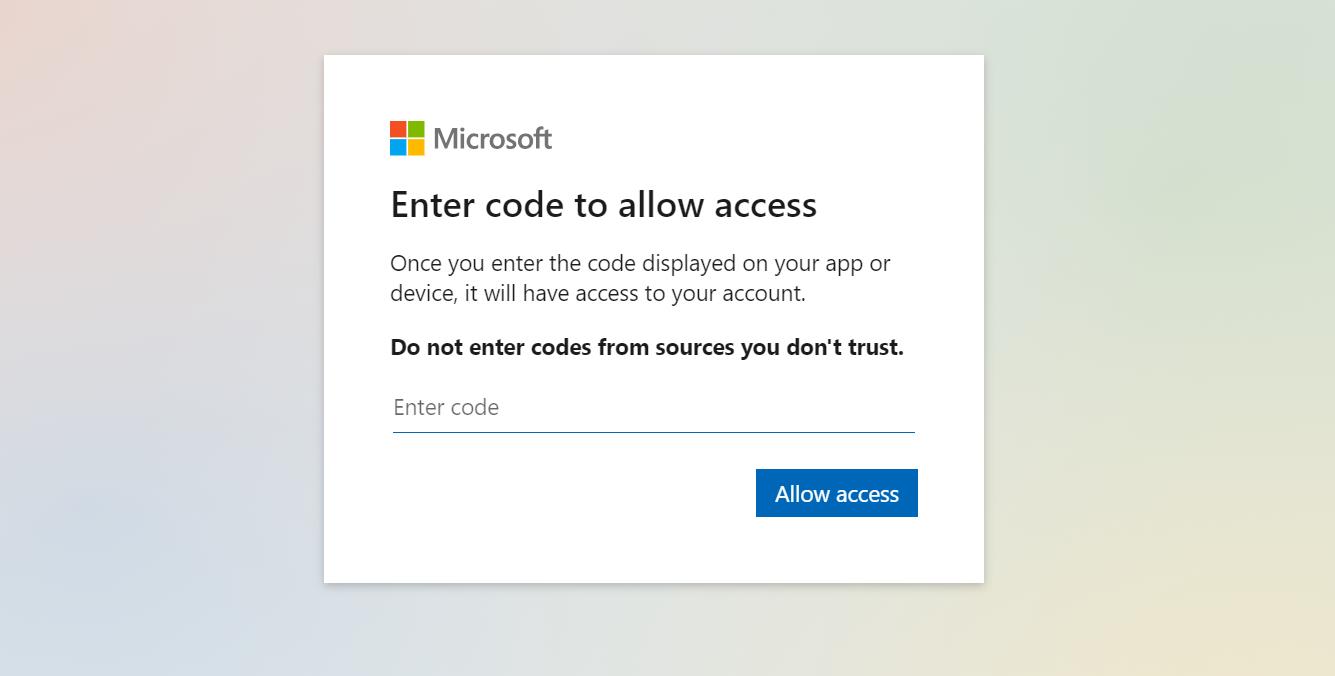What is https://aka.ms/remoteconnect for Minecraft?
In Minecraft, https://aka.ms/remoteconnect is a web page provided by Microsoft to facilitate cross-platform play. Minecraft, which is available on multiple platforms, allows players to play together irrespective of the console or device they are using. This feature, called “crossplay,” is enabled when players sign in with a Microsoft account on devices like Nintendo Switch, PlayStation, or even mobile. The link https://aka.ms/remoteconnect helps players authenticate their devices with a Microsoft account, syncing their progress and enabling multiplayer gaming across various systems.
What is the Minecraft Remote Connect Error (https://aka.ms/remoteconnect)?
The Minecraft Remote Connect Error is an issue that players commonly encounter when attempting to link their Microsoft account to Minecraft through the https://aka.ms/remoteconnect website. This error generally arises during the crossplay setup, especially when you are trying to sign in from a new device or console, such as a PlayStation, Xbox, or Nintendo Switch.
Players who attempt to log into their Microsoft account using the provided code on this website might find themselves facing this error, hindering their ability to play with friends across platforms. It’s usually a temporary issue, but it can be frustrating when it occurs, especially for those unfamiliar with the troubleshooting process.
What Causes the Minecraft Remote Connect Error?
Several factors could lead to the Remote Connect error:
- Changing Platforms: If you switch between platforms (e.g., from PlayStation to Nintendo Switch), your game data may conflict, resulting in the error.
- Corrupted Game Data: Corrupted or outdated game data can trigger the remote connect error.
- Multiple Sign-ins: Being signed in on multiple devices at once using the same Microsoft account could cause login conflicts.
- Network Issues: Internet connectivity problems can disrupt the connection to the Microsoft servers, resulting in the error.
- Expired or Invalid Code: If the login code generated on https://aka.ms/remoteconnect has expired or is incorrectly entered, the error will appear.
Minecraft Crossplay with Aka MS Remoteconnect
Minecraft’s crossplay feature allows players from different platforms, such as PlayStation, Xbox, Windows, and Nintendo Switch, to play together in the same world. To enable crossplay, players need to link their Minecraft account to their Microsoft account. The https://aka.ms/remoteconnect website plays a crucial role in this process, offering a simple method for players to sign into their Microsoft account on various consoles.
This allows seamless gameplay between players regardless of their device, breaking down the barriers between different gaming platforms and bringing the Minecraft community closer together.
How to Fix: https://aka.ms/remoteconnect Error on Minecraft
Here are several solutions to resolve the https://aka.ms/remoteconnect error in Minecraft:
Solution-1: Restart the Console & Sign Out of Other Devices
The first troubleshooting step is often the simplest. Restarting your console refreshes the system and may fix any temporary issues. Additionally, make sure you’re signed out of your Microsoft account on other devices to prevent any login conflicts. Signing in from multiple devices can sometimes cause authentication issues.
Solution-2: Sign-in to Microsoft with Minecraft Code
If restarting doesn’t work, revisit https://aka.ms/remoteconnect, and enter the unique code provided by Minecraft. Make sure that the code is valid and correctly typed. This step is essential for securely linking your console to your Microsoft account.
- Open Minecraft on your console.
- Write down or copy the code provided.
- Visit https://aka.ms/remoteconnect on your browser.
- Sign in using your Microsoft credentials.
- Enter the code and submit.
Solution-3: Fix Minecraft Game Data
If the above methods fail, the issue could stem from corrupted game data. Clearing your console’s saved Minecraft data or reinstalling the game can resolve these issues. Here’s how to clear game data:
- Go to the “Settings” menu on your console.
- Navigate to “Storage” and find Minecraft in the list of installed games.
- Select the option to delete saved data (make sure you backup important worlds).
- Reinstall the game if necessary.
Solution-4: Use a New Microsoft Account
If all else fails, you can create a new Microsoft account and link it to your Minecraft game. Sometimes, using an account that is not connected to any other device or platform can resolve the error. To do this:
- Create a new Microsoft account at https://signup.live.com.
- Log into the new account and use the code from Minecraft on the https://aka.ms/remoteconnect website.
- Link the new account to your console.
Tips and Best Practices
- Check for Updates: Regularly update Minecraft and your console’s firmware to avoid compatibility issues.
- Use a Stable Internet Connection: Ensure that you have a strong and stable internet connection to prevent network-related errors during the authentication process.
- Backup Game Data: Always backup your saved games to avoid data loss when troubleshooting.
Benefits of Using https://aka.ms/remoteconnect
- Crossplay Compatibility: The website allows for seamless integration of Minecraft across different platforms, enhancing the multiplayer experience.
- Data Synchronization: All your game progress, achievements, and purchases are synced across your devices, so you never lose your data.
- Account Security: The use of a Microsoft account ensures that your game data is safely linked to a secure cloud.
Security Measures for https://aka.ms/remoteconnect
When using https://aka.ms/remoteconnect, your Microsoft account is protected by various layers of security, including two-factor authentication (2FA) and encryption. To enhance security, ensure that your Microsoft account has a strong, unique password, and enable 2FA for additional protection.
Troubleshooting Common Issues with https://aka.ms/remoteconnect
- Invalid Code: If your code expires, generate a new one by reopening Minecraft on your console.
- Network Issues: Check your internet connection and try restarting your router.
- Login Conflicts: Make sure you’re logged out of your Microsoft account on other devices to avoid conflicts.
Future Trends in Remote Connectivity
As cloud gaming grows, the need for remote connectivity will increase. Systems like https://aka.ms/remoteconnect will likely evolve, offering faster and more secure methods of connecting players across platforms. Additionally, advances in crossplay will push for even more games beyond Minecraft to embrace this trend, making remote connectivity tools even more integral to the gaming experience.
FAQs
How do I use https://aka.ms/remoteconnect?
To use https://aka.ms/remoteconnect, open Minecraft on your console, copy the unique code provided, and visit the URL in a web browser. Log into your Microsoft account and enter the code to link your console and start crossplay.
What devices or services does https://aka.ms/remoteconnect work on?
It works across multiple devices, including PlayStation, Xbox, Nintendo Switch, and even mobile platforms. This allows you to link your Microsoft account and enable cross-platform play.
Is https://aka.ms/remoteconnect secure?
Yes, the site is managed by Microsoft and uses industry-standard security measures, including two-factor authentication and encryption, to protect your data.
I need help with https://aka.ms/remoteconnect. What should I do?
If you encounter issues, first try restarting your console and checking your internet connection. You can also visit Microsoft’s support page for additional help or troubleshooting tips.