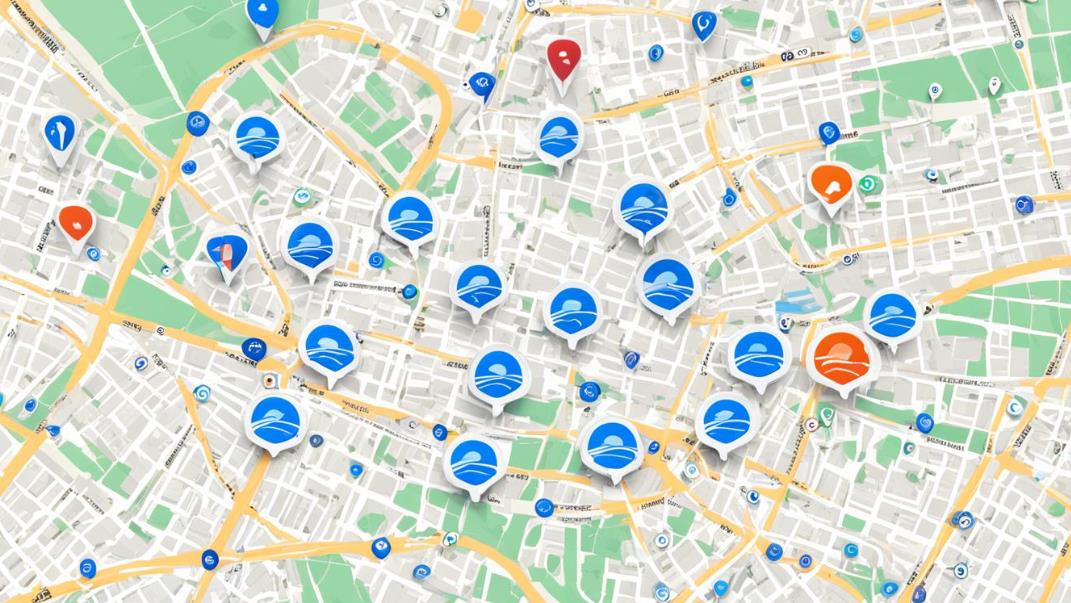Did you know that over 50 million AirTags have been sold since their launch in 2021? This tiny device has revolutionized item tracking, but many users wonder about its location update frequency.
Understanding the tracking frequency of your AirTag is key to keeping tabs on your valuables. Whether you’re monitoring luggage during travel or keeping an eye on your keys, the refresh rate of AirTag location updates can make all the difference. In this blog, we’ll uncover the secrets behind AirTag’s location tracking mechanism and explore factors that influence its update frequency. You’ll learn how to maximize your AirTag’s performance and troubleshoot common issues, ensuring you always know where your prized possessions are.
Understanding AirTag’s Location Tracking Mechanism
AirTag tracking relies on a smart system to keep you informed about your belongings. Let’s dive into how these little devices work their magic to provide location updates.
AirTag Communication with Apple Devices
Your AirTag uses Bluetooth to talk to nearby Apple gadgets. When an iPhone, iPad, or Mac comes within range, the AirTag sends out a signal. This signal carries the AirTag’s location info, which then gets sent to the Find My network. The Find My network is key to AirTag’s location refresh process. It’s a vast web of Apple devices that work together to spot AirTags. When your AirTag pings the network, its location gets updated on your Find My app.
Factors Affecting Refresh Rate
Several things can impact how often your AirTag updates its location:
- Number of Apple devices nearby
- Battery life of the AirTag
- Obstacles blocking the Bluetooth signal
- Your device’s settings and software version
The more Apple devices around, the more chances for real-time tracking updates. In busy areas, your AirTag might refresh its location quite frequently, while in remote spots, updates could be less often.
How Often Does AirTag Update Location?
AirTag update frequency varies depending on several factors. Your AirTag’s location refresh intervals are not fixed, which can lead to some confusion among users. In general, AirTags update their location when they come into contact with devices on the Find My network.
Tracking intervals for AirTags can range from a few minutes to several hours. In ideal conditions, with many Apple devices nearby, you might see updates every 2-3 minutes. But in less populated areas, updates could be less frequent. Some users report inconsistencies in AirTag location, with delays of hours or even days in certain cases.

An AirTag updates its location based on several factors, including its proximity to Apple devices and the frequency of these updates. Here’s a general overview:
When Near Apple Devices
An AirTag updates its location almost in real-time when it’s within range of Apple devices connected to the Find My network. These devices detect the AirTag via Bluetooth and relay its location to iCloud, allowing you to see the AirTag’s current position in the Find My app. The frequency of these updates can be quite high, providing near-instantaneous location tracking as long as the AirTag is in an area with ample Apple device traffic.
In Low Traffic Areas
In locations with fewer Apple devices, the frequency of AirTag location updates may be less consistent. The AirTag relies on the presence of nearby Apple devices to detect its signal and update its location. In low traffic areas where Apple devices are scarce, the updates might be less frequent, potentially resulting in less precise location tracking until the AirTag comes within range of more devices.
Manual Refresh
To get the most recent location of your AirTag, you can manually refresh it in the Find My app. By pulling down on the screen in the “Items” tab, you prompt the app to update the location information. This manual refresh shows the latest data available from the Find My network and can help you locate your AirTag more accurately if other Apple devices have recently detected it.
Battery and Connectivity
The AirTag itself does not actively update its location; instead, it relies on nearby Apple devices to detect and report its position. The availability and connectivity of these Apple devices influences the frequency of location updates. Therefore, while the AirTag is designed to provide frequent updates when possible, the actual update rate can vary depending on network conditions and the density of nearby Apple devices.
Maximizing AirTag’s Location Update Frequency
Want to optimize AirTag tracking? Let’s explore ways to increase update frequency and improve location accuracy. By following these tips, you’ll get the most out of your AirTag.

Place your AirTag strategically to boost its performance. Attach it to items that move frequently or are in high-traffic areas. This increases the chances of connecting with nearby Apple devices, enhancing location updates.
Keep your iPhone’s Bluetooth and Wi-Fi turned on. These connections are crucial for AirTag to communicate with the Find My network, ensuring more frequent location refreshes.
- Update your iPhone and AirTag to the latest software versions
- Enable Precise Location for the Find My app in your iPhone settings
- Use an AirTag case that doesn’t interfere with its signal
By implementing these strategies, you’ll significantly enhance your AirTag’s tracking capabilities. Remember, optimal performance depends on a combination of factors, including nearby Apple devices and network connectivity.
Troubleshooting AirTag Location Update Issues
Is your AirTag not updating location as expected? Don’t worry, there are several steps you can take to fix tracking problems. First, check if your AirTag is within range of your iPhone or other Apple devices. If it’s too far away, it may struggle to update its location.
Next, ensure your iPhone’s Bluetooth and location services are turned on. These features are crucial for AirTag communication. If the issue persists, try restarting your iPhone. This simple step often resolves many AirTag troubleshooting issues.If you’re still facing problems, check your AirTag’s battery. A low battery can cause inconsistent location updates. Replace the battery if needed. Lastly, make sure your iPhone’s software is up to date. Apple regularly releases updates that can improve AirTag performance and fix known bugs.
By following these steps, you can often resolve common AirTag location update issues. If problems continue, contact Apple Support for further assistance with your AirTag troubleshooting needs.
FAQs on how often does airtag update location
How long does an AirTag take to refresh its location?
AirTags typically refresh their location every few hours, but the exact refresh rate can vary depending on factors such as the number of nearby Apple devices, environmental conditions, and battery life.
Why is my AirTag not updating its location?
There could be several reasons why your AirTag is not updating its location, including being out of range of the Find My network, low battery, or interference from certain materials. Try troubleshooting steps like moving the AirTag to a different location or replacing the battery.
Does AirTag track in real-time?
No, AirTags do not provide real-time location tracking. They periodically update their location using the Find My network, but there is a delay between updates that can range from a few minutes to several hours.
How far will AirTag track?
AirTags can theoretically track as far as the Find My network extends, which is virtually worldwide thanks to the vast number of Apple devices in use. However, the accuracy and frequency of location updates may decrease as the distance from the AirTag increases.
Can I improve AirTag’s location update frequency?
Yes, there are some steps you can take to potentially improve the frequency of AirTag location updates, such as ensuring the AirTag is in an area with many Apple devices nearby, keeping the battery fresh, and avoiding materials that may block or interfere with the signal.